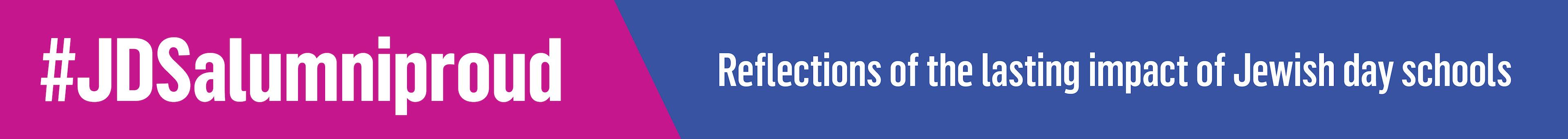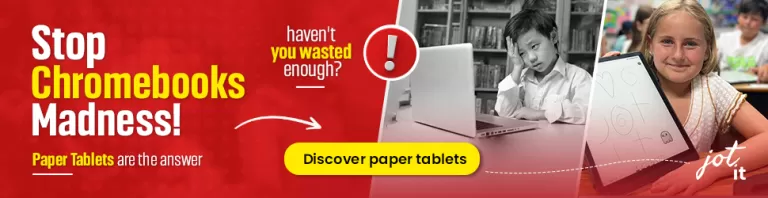Picture a classroom full of diverse learners and teachers. Imagine if teachers had and were trained to teach with videos and other multimedia so they could create a truly inclusive and engaging place to learn. Students who learn best visually or through audio will benefit just as much as those with low vision, poor hearing or reduced motor functions, or who are struggling with the language of instruction. A broader array of learners could all be served in the same space.
Even better, all the students will become adept with multiple ways to communicate, including video, the dominant communication form of our day. Over half of all American adults aged 18 to 34 watch videos on their phones or tablets daily. Twenty-eight percent of Generation Z, born 1997 to 2012, consider themselves to be content creators; 11% consider themselves to be influencers, with thousands or even millions of followers. Fifteen- to nineteen-year-olds don’t like books or newspapers; they spend only nine minutes a day reading for pleasure. Suffice it to say, people younger than 23 are engaged by videos.
With broad access to digital platforms, this inclusive vision is within reach from a technology standpoint. But there is a large training gap for teachers and administrators. In the past, educators generally were not taught how to make or teach with videos and audiobooks. Teaching how to write a five-paragraph persuasive essay is very different than teaching how to persuade through video. Furthermore, much of our religious curriculum is not available in video form at the different levels students need to engage with it. Teachers do not need to be Steven Spielberg, but if they want to appeal to their students where they are, they need to use smartboards, tablets and phones to channel just a little movie magic.
Differentiation Through Video and Audio
Videos can provide rich and memorable learning opportunities. Following some best practices, studies have shown videos are effective in teaching biology, engineering, and foreign languages. Many education colleges teach “multimedia design theory” to future curriculum developers. The underlying principle is that short-term memories have limited working capacity and start to fade after 10 minutes, but video can enhance memory. Learners are more likely to remember new information if it fits into something they already know or if it is emotionally salient to them. Videos offer far more than written words to hang a memory on: a familiar setting, color, voice or piece of music can offer a scaffold upon which to build new information. Making a point with video and audio all at once reinforces the information.
Expanding the utility and purpose of multimedia in a classroom, “differentiated curricula” are designed to serve people with varying levels of skill or disabilities. Teachers help students find the medium and level of instruction that serves them best, choosing from or creating text, videos, images, animations and audio books. These materials work especially well in flipped classrooms, in which students are expected to engage with learning materials as homework before class, then come to class to ask questions and work through problems.
Today’s students expect two-way video communication. Video is their native language. You can increase engagement by assigning a video or a multimedia class presentation, instead of a book report.
Lights, Camera, Action!